|
|
|
|
The Settings page provides a list of the various properties and how they are configured for your specific site. This screen will resemble the example below:
Administrators can navigate to this page by clicking on the Settings link in the Quick Links section on the Admin dashboard. Administrators can also navigate to this screen by clicking on the see all link available on the Help About page.
This information can be emailed to Unanet support by clicking on the Send button which is available to Administrators on the Help About screen.
Your settings page may resemble the following example:
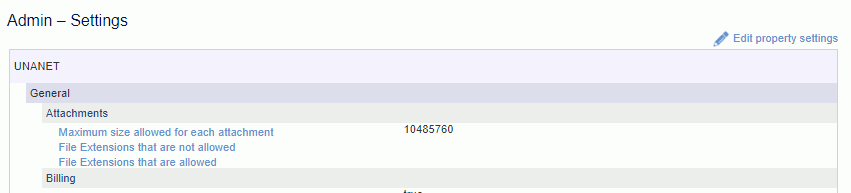
Clicking on the property name will provide additional information about that property. You can also click on the edit pencil in the upper right hand corner to access the Admin >> Properties screen to manipulate the settings.