|
|
|
|
This screen can be used to create and maintain the set of Contact Categories that will be available for use in your system. The Contact Categories created on this screen will become available for selection on the Organization > Contacts screens. On this screen, you can define the master list of Contact Categories, provide a description for each, and indicate which ones will be active (and thus available for use).
This screen is available to users having any of the following roles: Administrator and P&R Administrator.
This screen is available with any Unanet license.
Topics covered on this help page include:
The Contact Categories entered on this screen must be unique. Once a Contact Category has been associated with an Organization Contact, it can no longer be deleted.
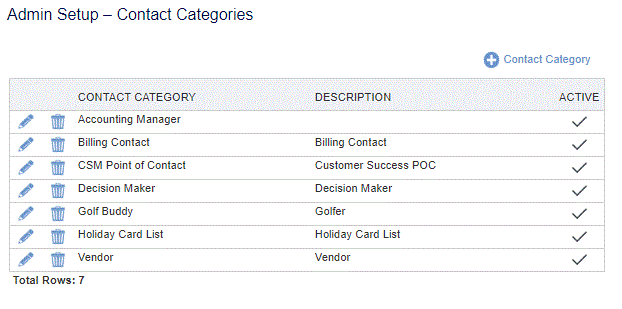
|
|
|