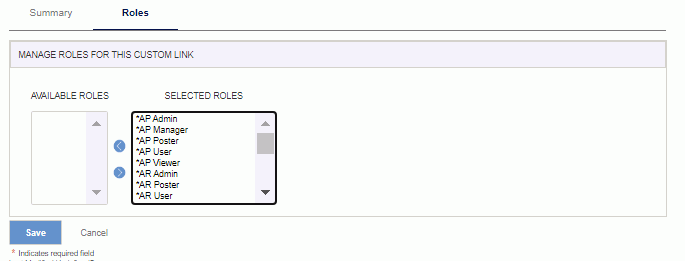|
|
|
|
This screen allows Prime organizations to provide links to documents such as standard operating procedures, time reporting guidelines, etc., to their subcontractors accessing Unanet via the subcontractor portal. The links added here will display on the left hand menu on the subcontractor portal.
Administrators can also set up custom links for use on the Unanet web application.
This screen is available to users having the Administrator or P&R Administrator role.
This screen is available with all Unanet licenses.
Topics covered on this help page include:
This screen can be used to add, edit, and delete custom links. You can modify an existing file name by editing the entry, clicking on the replace  icon, and selecting a new file to use for that entry.
icon, and selecting a new file to use for that entry.
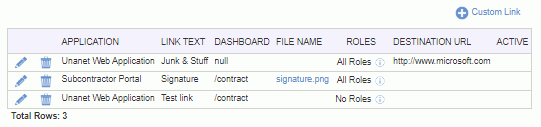
|
|
|
On this tab, you will select the application from the following types:
Subcontractor Portal
Unanet Web Application
Subcontractor Portal
For subcontractor portal, you will provide the link text and select a file.
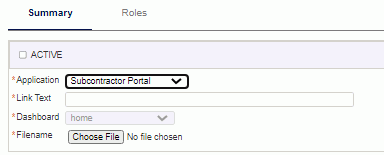
|
|
Unanet Web Application
For web application, you will see the following screen:
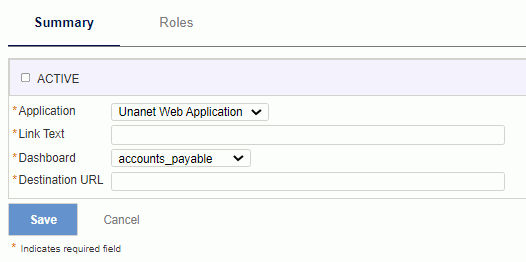
|
|
This tab is a placeholder for future functionality.
You can only access this tab if "Web Application" is selected for Application on the Summary tab.
By default, no roles are added to the Selected Roles field. To add or remove roles, select one or many in Available Roles or Selected Roles and click on the right or left arrow button.
The available roles include all Project Management and Resource Management (P&R) and Financial roles (see People Profile>>Roles)