|
|
|
|
This screen is used to create and maintain the set of VAT Locations that will be available in your system.
VAT stands for Value Added Tax, but more generically can be referred to as a Reclaim Tax.
This screen is available to users having the Administrator and P&R Administrator role.
This screen is available with the Project Expense, Project Tracking and Project Portfolio family of Unanet licenses.
Topics covered on this help page include:
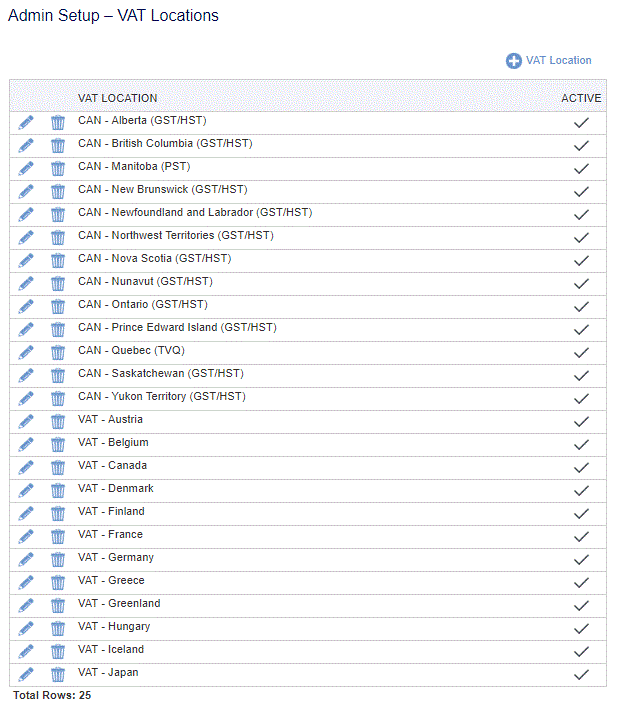
|
|
|
In order for VAT fields to be available on the expense screens, the Show Value Added Tax (VAT) Fields (unasense.vat.enabled) property must be enabled. More information about how the VAT Location is used can be found on the Reclaim Tax page.