|
|
|
|
Note: Contract functionality is for cloud customers only.
When editing a contract's profile, Contract Managers and administrators will have an additional left menu option for Wage Determinations.
When the Service Contract Act (SCA) applies to a contract (see Contract Provisions page), then you must add at least one wage determination to the contract so that the employees can be paid the correct amount.
Topics covered on this help page include:
Using the Wage Determination Search / List screen, you can choose to either display a complete list of all wage determinations (by clicking on the List tab), or you can select wage determination numbers on the Search tab to narrow down the results, and then click on the List tab to display the filtered list.
An example Search / List screen follows:
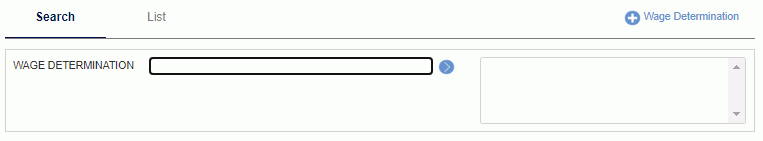
|
|
The list of wage determinations will resemble the following example:
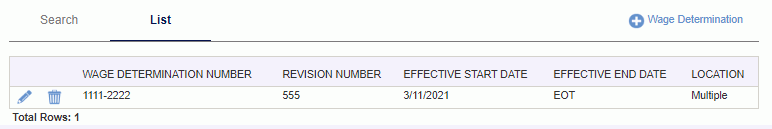
Contract Managers can click on  to add a wage determination to the contract. Start typing in the Wage Determination Number auto-complete field to select a number (type "%" to see all).
to add a wage determination to the contract. Start typing in the Wage Determination Number auto-complete field to select a number (type "%" to see all).
You can specify the Effective Start and End Dates.
Wage determinations can be used by multiple contracts.
When a Wage Determination is added to the contract, the Effective End Date of any prior revisions of that Wage Determination will be updated to be one day before the Effective Start Date of the newest revision. The contract can have revisions with sequential time periods, but not concurrent time periods.
You can overwrite the Effective End Date, but it cannot overlap another revision's dates for that Wage Determination number. You also cannot have gaps between the old revision's end date and the new revision's start date.
The Effective Start Date cannot be before the contract's start date.
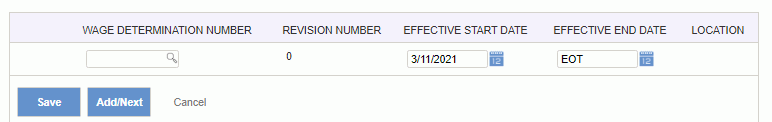
Click on the Edit icon - ![]() - to edit the dates.
- to edit the dates.
Click on the Delete icon -  - to delete the row.
- to delete the row.