|
|
|
|
Note: Service Contract Act functionality is for cloud customers only.
To reach this page, navigate to Contracts >> Contract >> Wage Determination >> List. When you edit a wage determination, you will see Occupations in the left hand menu.
Use these screens to record the wages assigned to occupations associated with the wage determination so that the amount paid to Service Contract Act (SCA) employees will be correct.
See https://sam.gov/content/wage-determinations for more information about wage determinations. There is no import for occupations. These must be manually entered.
Topics covered on this help page include:
You may also be interested in:
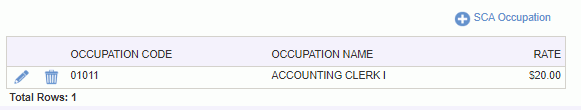
|
|