|
|
|
|
The Skills menu option is used to manage skills for a particular user and is available for UnaSource users. This screen can be accessed via the People >> List option for administrators, from the People >> My People list for managers, and from the Preferences menu option for end users.
Associating users with skill and various proficiency levels can be useful when planning or assigning users, as Unanet allows you to search for users by skill and skill type (in addition to other criteria). The list of skills available in your system and the skill levels are defined by the Unanet administrator via the Admin Setup screen (and can also be imported).
You may also be interested in:
Person Skill Import (for more information about importing this data)
To associate a skill with a particular user, select one or many Available Skills, one or many Skill Levels and click on the right arrow button.
Similar to adding a skill, in order to remove a skill association, simply select the desired items in the Skills for <User> window and click on the left arrow button.
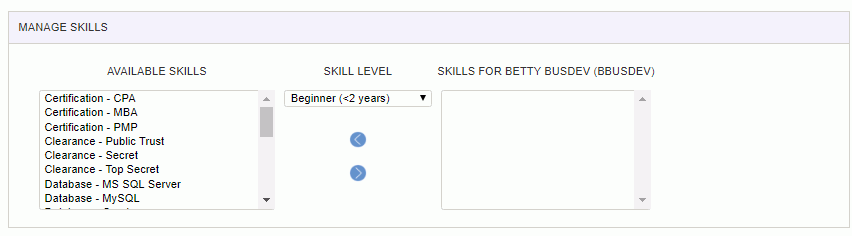
|
|