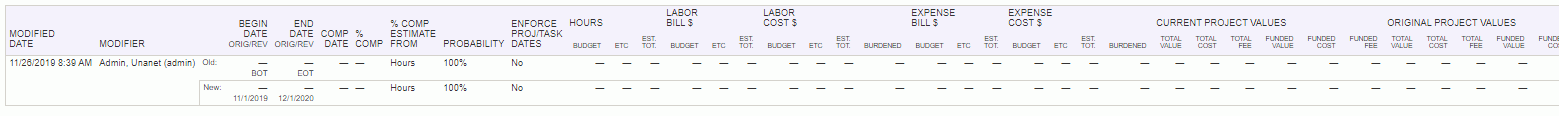|
|
|
|
The Audit Trail popup is available at both the project level (via the Project >> Profile >> Budget tab) and task level (via the Project >> Task >> edit task screen). This screen will reflect any changes to the original budget information, including who made the change and when, in addition to before and after images of the data.
This information is captured and presented in reverse chronological order. Changes made via the user interface and via the project or task imports will be reflected in this screen.
Below is an example of the project level audit trail popup. The task version is similar.