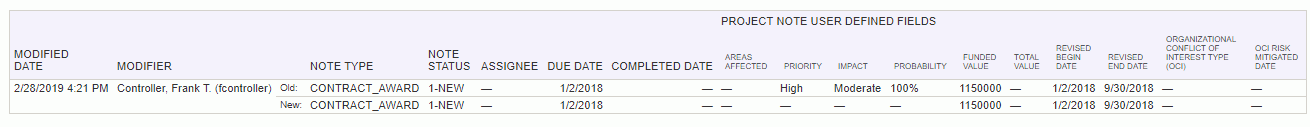|
|
|
|
The Audit Trail popup is available via the Notes List screen. This screen will reflect any changes to the original project note information, including who made the change and when, in addition to before and after images of the data. Not all information for the project note is capture, but many of the key fields are included in the audit.
This information is captured and presented in reverse chronological order.
Below is an example of the project note audit trail popup.