|
|
|
|
This report provides a view of the data that is included on an invoice, not necessarily at the same level as the data displayed on the invoice. The output can include invoices having a status of draft, completed and those having been marked extracted (via the Admin >> Export >> Accounts Receivable export). This report may be helpful when reviewing multiple invoices for an individual project or a set of projects. This report will show the details of each invoice along with the multiple group totals (e.g. project, project organization, etc.).
This report is available to users having any of the following roles: Administrator, P&R Administrator, Billing Manager, Billing Viewer (and their alternates).
This report is available with the Project Tracking and Project Portfolio family of licenses.
Topics covered on this help page include:
Selection Criteria (options available to tailor report output)
You may also be interested in:
Project Accounting > Instructional Guide (search for this topic in the Knowledge Center)
Billing > Instructional Guide (search for this topic in the Knowledge Center)
Add Invoices (to view additional information about creating invoices)
List & Edit Invoices (to view additional information about viewing and editing existing invoices)
Invoice Completion Process (learn more about what happens when an invoice is completed)
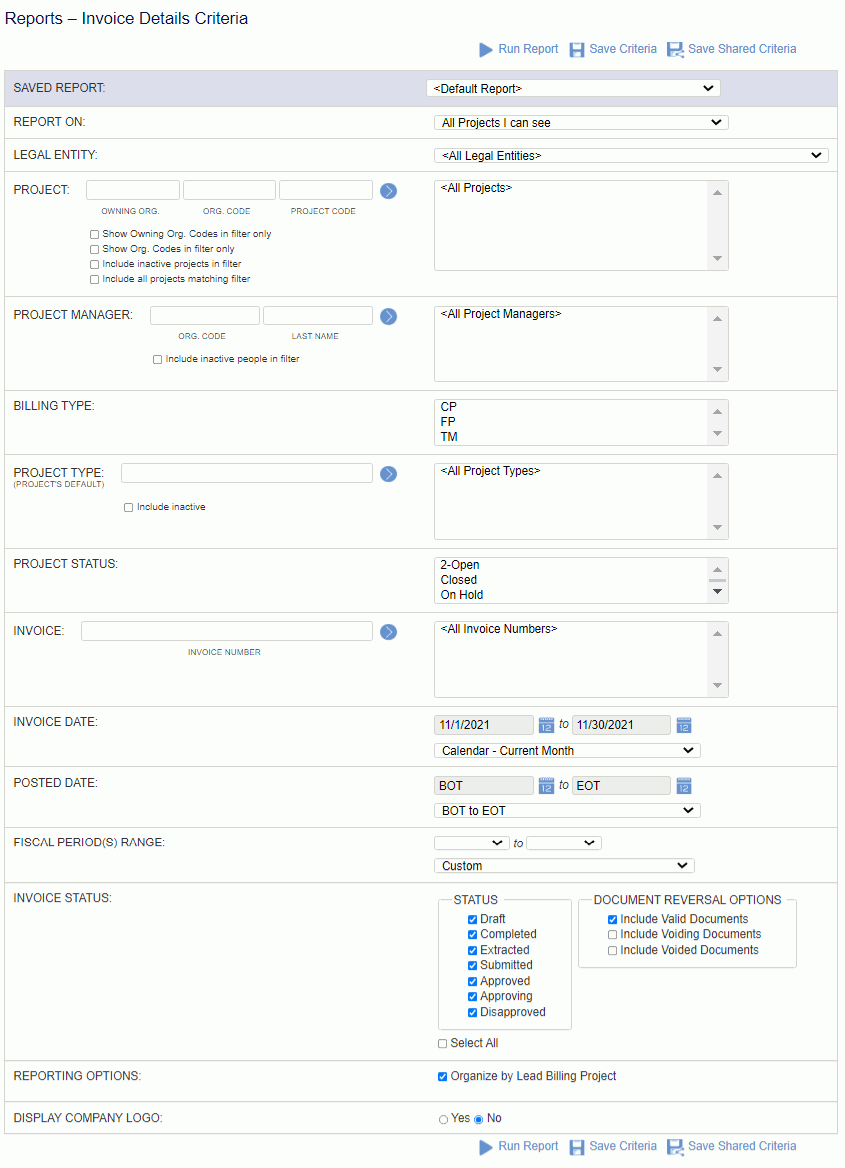
|
|
|
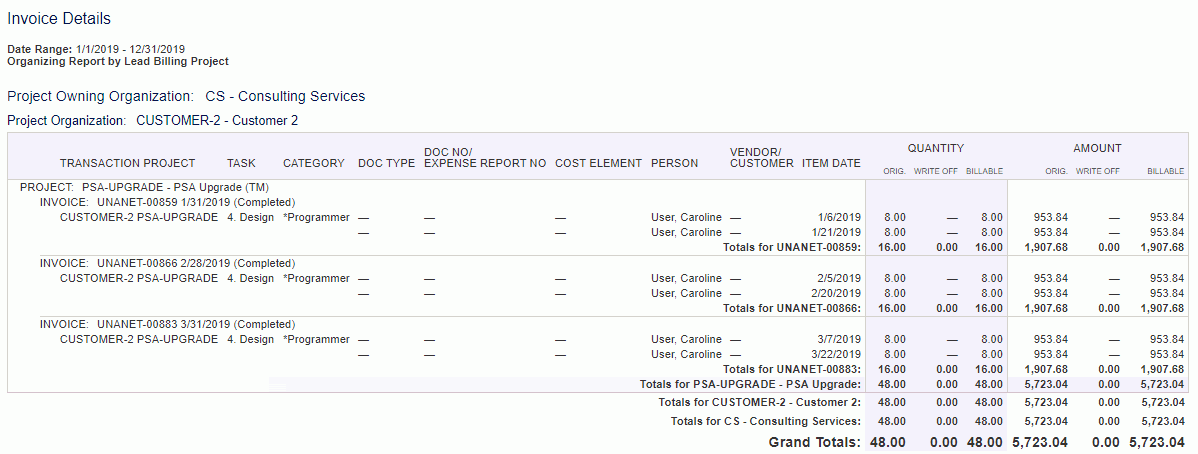
Item's inclusion on the report will be partially controlled by comparing a key date to the Invoice Date range on the selection criteria screen. For the following categories of data that is associated with a particular invoice, the key date of comparison is:
The Category name provided for the various types of data comes from: