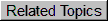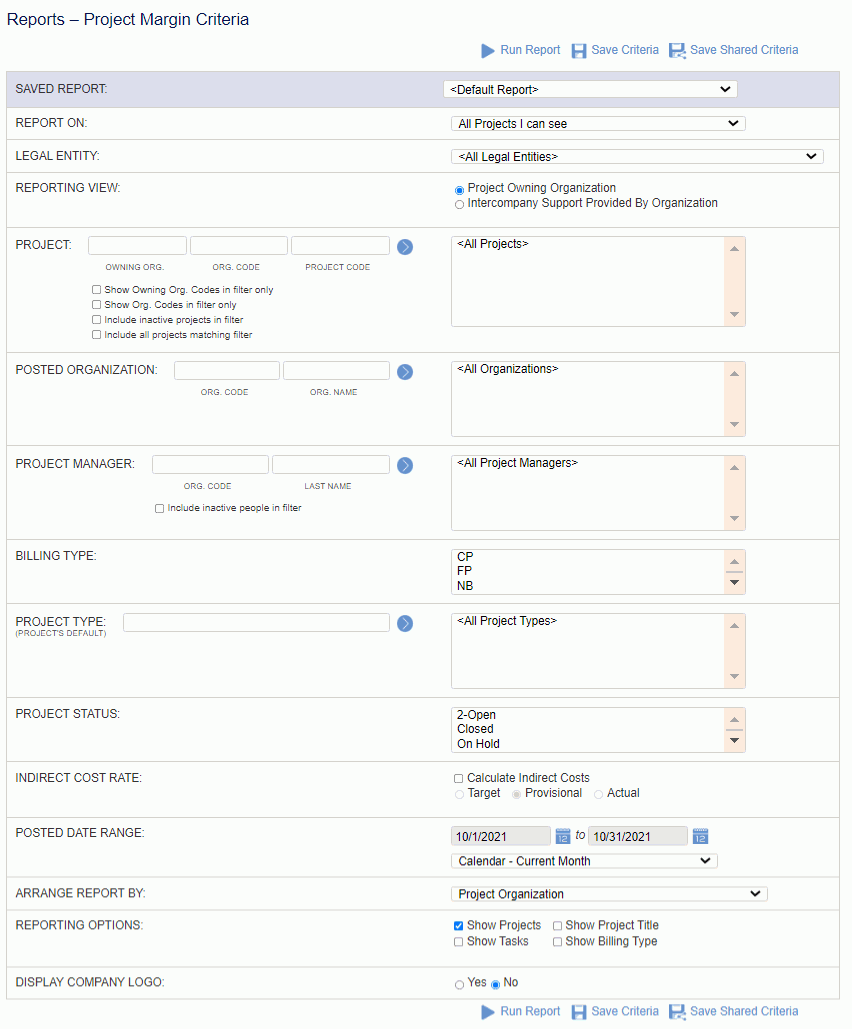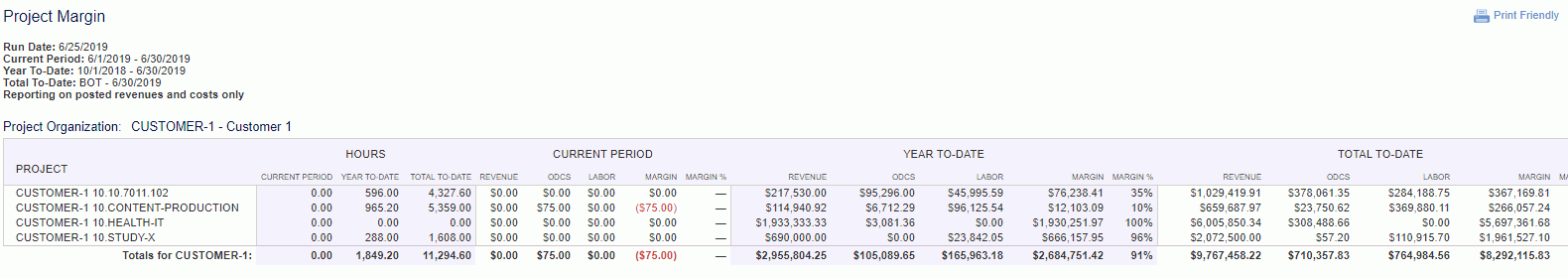Reports - Project Accounting - Project Margin
Overview
This report will provide details for the Current Period, Year to Date and Total to Date summary of project profitability with one line per Org, Project or Task (depending on selection criteria chosen). The report will only run on posted data and can optionally include Indirect Costs. Options for arranging the output by Project Manager, Owning or Project Org, Posted Org, and more can be configured. This report has the potential to report on net margin as it not only gathers labor and expense bill and cost information, but also considers fixed price, fee and funding cap adjustments, write offs, direct and indirect costs, etc.
Differences between the Project Margin (T&E) and Project Margin reports.
- The T&E versions only consider revenues and expenses coming in from the Timesheet and Expense Reports. The Project Margin takes into account all project-related transactions.
- The T&E versions can show profitability at the Project/task/person/labor category level. The Project Margin can show it at the project/task/posted organization level.
- The T&E version can show posted and unposted transactions. The Project Margin shows posted transactions only.
- The T&E version is always grouped by Project Org. The Project Margin can be grouped by various combinations of Project Manager, Project Org, Project Owning Org and Posted Org.
- The Project Margin can be shown with indirects applied (not available in the T&E version).
Note: If your system has multi-entity accounting enabled (see Setup Multi-Entity), then intercompany labor and expenses will be included in this report, if applicable. The intercompany cost rate and expense report cost amount will be used for intercompany transactions. Borrowers will see the intercompany labor and expense report cost as cost on the cost side. Lenders will see the intercompany labor and expense report cost as revenue on the bill side.
Roles
This report is available to users having any of the following roles: Administrator and P&R Administrator.
Certain Project Administrator roles can have access to this report under the following conditions:
Note: The Project Administrator roles or "project oriented" roles referred to in the property description are the ones listed below:
-
Project Viewer
-
Project Manager
-
Project Lead
-
Project Approver
-
Resource Requestor
License
This report is available with the Project Tracking and Project Portfolio family of licenses.
Topics covered on this help page include:
Selection Criteria
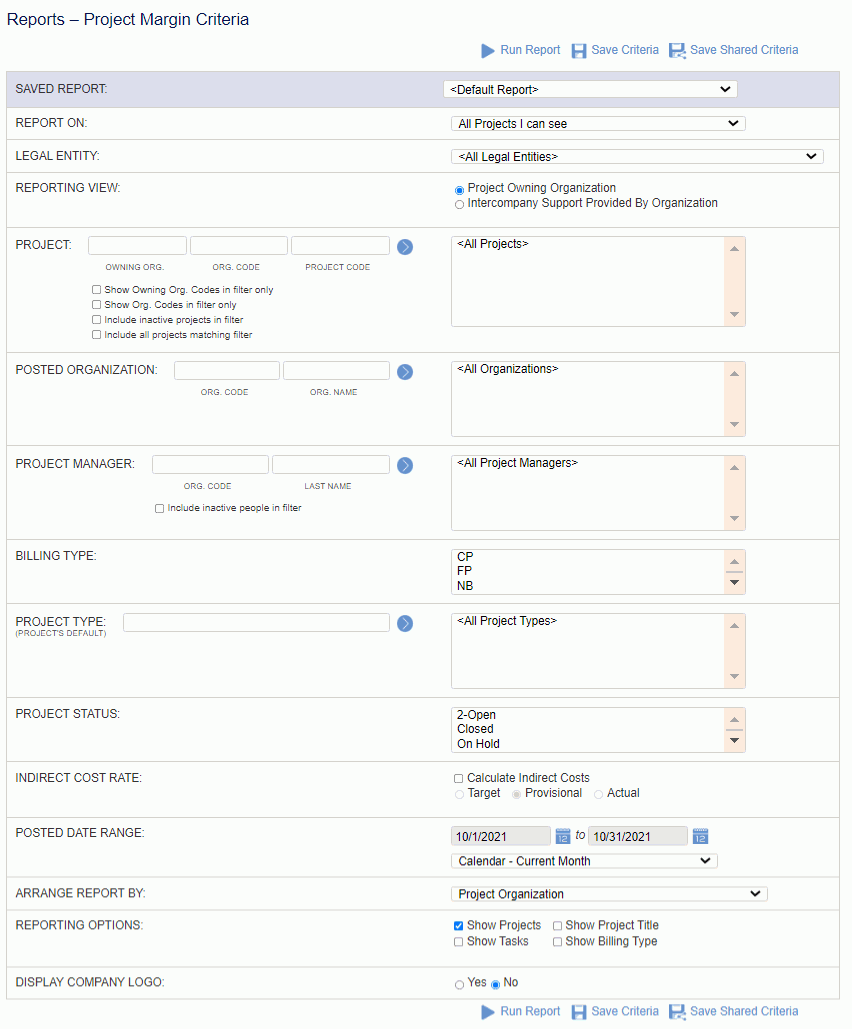
Field Descriptions (click on a link below for additional information)
Example Report Output
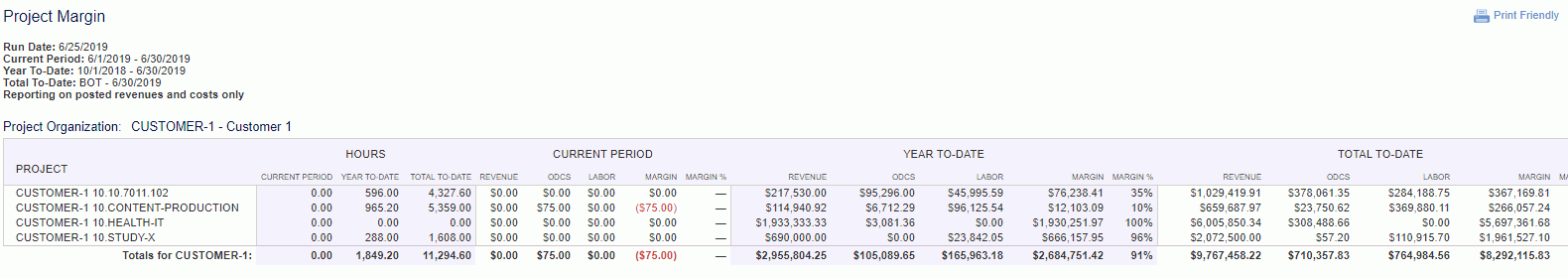
Report / Field Description Notes
- All orgs
-
- When shown as headers will be displayed with the org name, if it exists.
- When shown as a column value, they will be limited to codes only.
- Projects
-
- When shown as headers, will be displayed with project org code, project code, and project title, if it exists.
- When shown as a column value, they will be limited to project org/project codes only.
- Periods
- Current - date range specified in the search page
- Year To Date - fiscal year that contains the end of the Current date range.
-
- If we could find a fiscal year for that date, the last fiscal year we could find. This is the same logic we use in all other versions of the JSR. The year will be truncated to the end of the Current period.
- Total To Date - BOT to the end of the Current period.
- Revenue
- All timesheet cells / expense report line items / financial expenses, labor, and items that went through the billing & revenue post, and resulted in transactions for the following Posting Group categories: Recognized Revenue, Revenue Write-Off, Fixed Fee Adjustment - Revenue, Funding Cap Adjustment - Revenue.
- All items will be placed into a period based on the journal post date
- Labor / Hours
- All timesheet cells that went through the Labor Cost Post and resulted in transactions for the following Posting Group categories: Labor Cost Post.
- All financial document labor hours associated with posted documents. These items will be placed into a period based on the document post date.
- All items will be placed into a period based on the journal post date.
- ODC
- All expense report line items that went through the Expense Report Cost post and resulted in transactions for the following Posting Group categories: Expense Report Cost Post. These items will be placed into a period based on the journal post date.
- All financial document expenses and item costs associated with posted documents. These items will be placed into a period based on the document post date.
- Indirects
- Shows up only if the user chose the Calculate Indirect Costs in the search page.
- Contains the sum of ALL indirects defined in the cost structure associated with each timesheet cell / expense report line item allocation / financial document expense, labor, and item that was included in this report and was mapped to a cost element, regardless of the billing type of the project/task the items belong to.
- Margin
- Revenue - [labor + ODC + indirects (if included)]
- Margin %
See Revenue and Cost Reporting Calculations for more information about the values on this report.