|
|
|
|
This report provides a detailed view of expenses charged to a project or project organization.
Clicking on the CSV icon at the top of the report criteria page will run the report using the specified criteria but will download the report to a .csv file instead of displaying the report.
This report is available to users having any of the following roles: Administrator, P&R Administrator, and the following Project Administrators: Customer, Project Manager, Project Viewer, Project Lead, Project Approver, or Resource Requestor.
This report is available with Project Expense, Project Tracking, Project Portfolio, or Project Financial licenses.
Topics covered on this help page include:
Selection Criteria (options available to tailor report output)
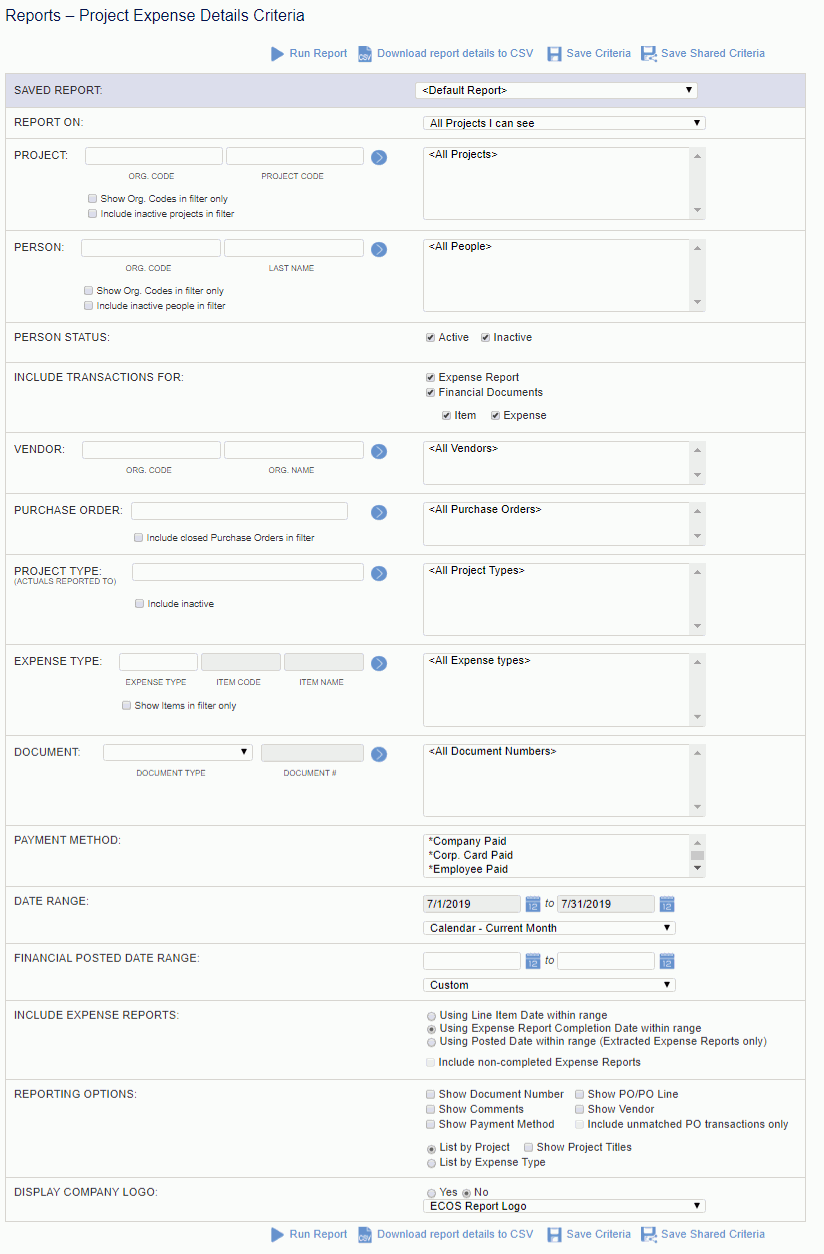
|
|
|
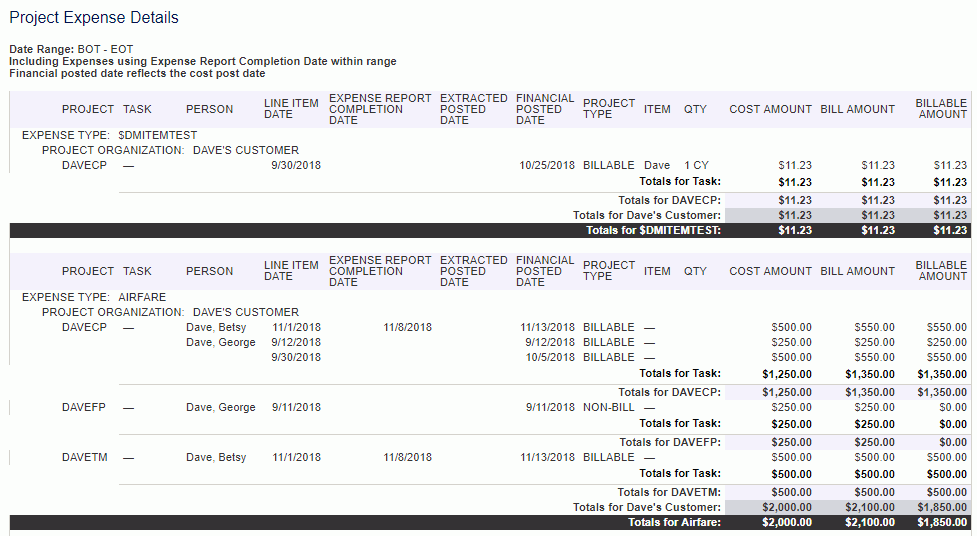
The Bill Amount column will only contain values for expense line items having a Billable project type.
This amount will reflect a markup for those expense types having a master or project level markup percentage.
On this report you will notice the CSV ( ) icon, which can be used to produce the report output in this alternative format.
) icon, which can be used to produce the report output in this alternative format.