|
|
|
|
This report provides a means of comparing a variety of project metrics in a 'one line per project' output. The report is highly configurable, allowing you to include hours, bill and/or cost information, as well as a number of margin values.
This report is available to users having any of the following roles: Administrator, P&R Administrator and the following Project Administrators: Project Manager, Project Viewer, Project Lead, Project Approver, or Resource Requestor.
Users having the Bill Rate Manager and/or Cost Rate Manager roles will have access to those options when running the report.
This report is available with all Unanet editions.
Topics covered on this help page include:
Selection Criteria (options available to tailor report output)
You may also be interested in:
Project Metrics Comparison Report (search for this topic in the Knowledge Center)
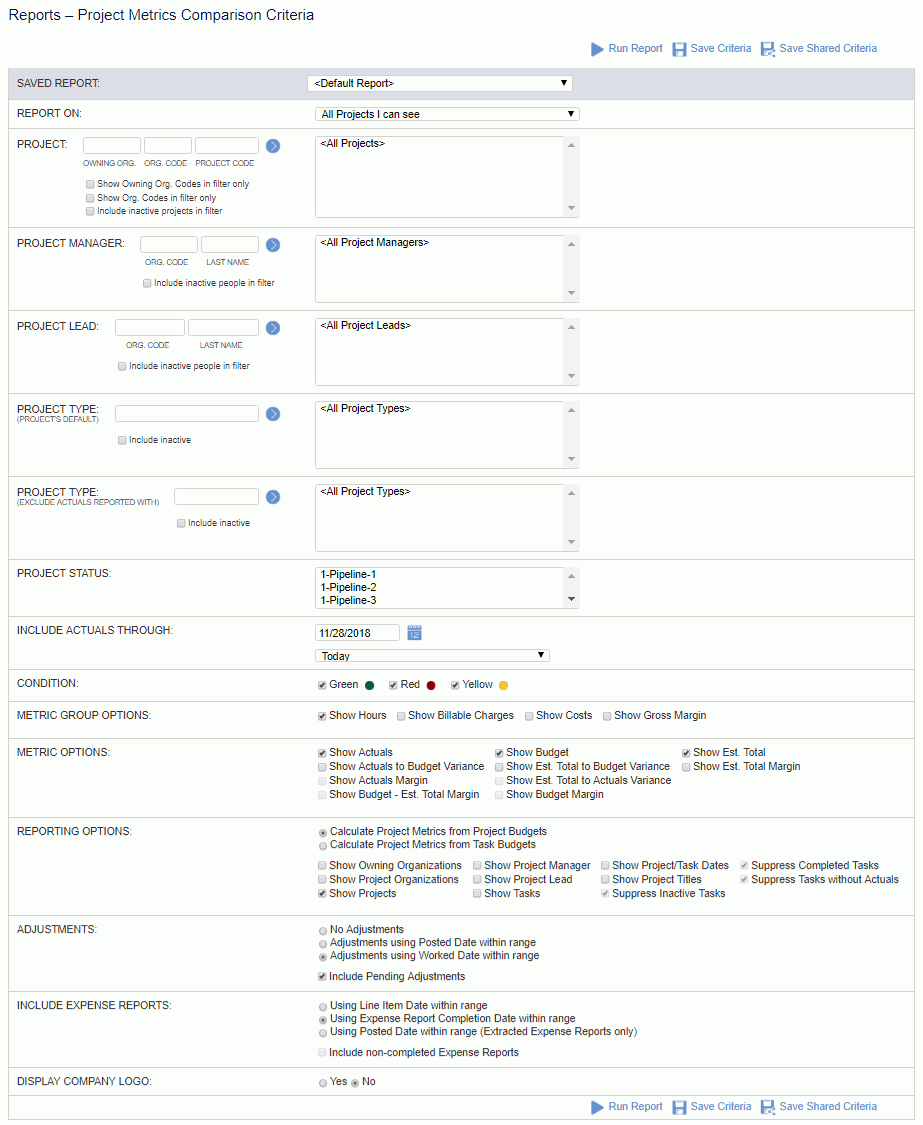
|
|
|
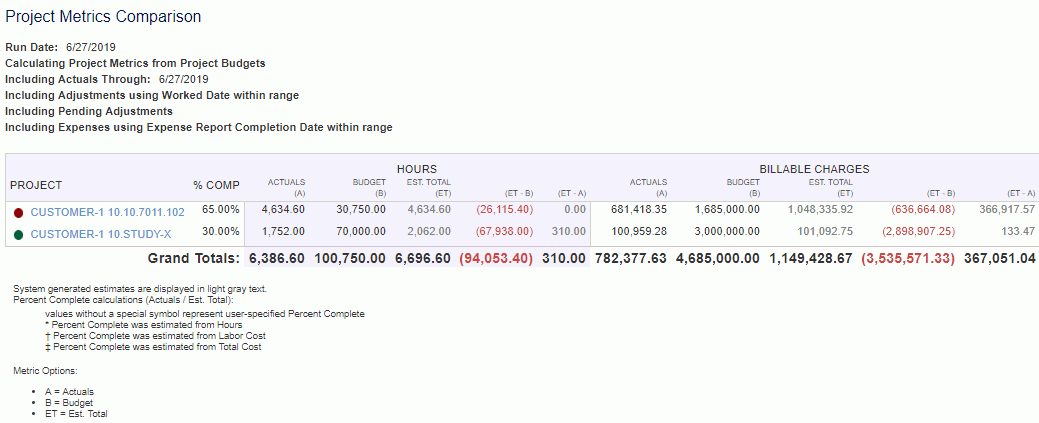
Usability Tip: On this report you can click on a Project Code which will navigate you to the project profile for that specific project. It may be useful to right click on that link and open the project's profile in a new tab. This will allow you to adjust your project / task settings and then refresh this report in the original tab to review the resulting changes.
See the Report Calculations page for more information about derived value calculations.