|
|
|
|
This screen can be used to create and maintain the set of Budget Profiles that will be available for use in your system. The entries created on this screen will be available on the General Ledger >> Budgets screen, for populating budget details for each Budget, Legal Entity, Fiscal Year and Budget Type combination. On this screen, you can define the master list of Budget Profiles and identify the Legal Entity, Fiscal Year, and Budget Type associated with each.
Note: This function will not be available if the Allow creation of and show Fiscal Calendar Options (unanet.fiscal_calendar.endabled) property is not enabled, or if no Fiscal Period >> Breakdown details have been defined.
This screen is available to users having any of the following roles: Administrator, GL Admin
This screen is available with the Project Financials family of Unanet licenses.
Topics covered on this help page include:
A unique entry on this screen is defined by the values in all fields. No duplicate entries are permitted. Once a Budget Profile has details associated with it, you can no longer delete that entry.
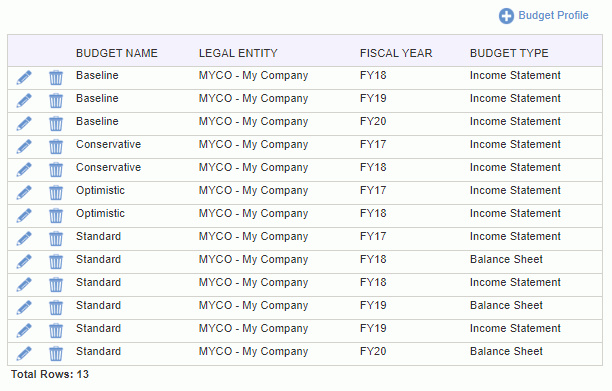
|
|
|