|
|
|
|
This screen can be used to create and maintain the set of Business Weeks that will be available in your system. All users must be associated with a business week definition (a default business week definition is supplied with the product).
This screen is available to users having the Administrator role.
This screen is available with any Unanet license.
Topics covered on this help page include:
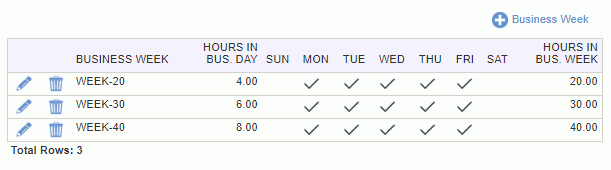
|
|
|
Based on the example Business Week definition displayed above, the following assumptions will be made:
a "DEFAULT" business day has 8 hours.
a "DEFAULT" business week is Monday through Friday. Saturday and Sunday are not business days. Therefore, both Saturday and Sunday have zero business hours.
Assignments / Plans (when being spread across a date range)
Planning screens
Schedule Details reports
People/Project performance reports
All periodic reports that include assignment / plans
Project Plan Summary report
Project Performance - when calculating the % Elapsed for the project/task date range and/or the total number of hours in the report date range. Here we use the standard 40 hour week (we refer to it as Project Business Week).
Alerts
Dashboard charts
Earned Value report
Project Status report
People Capacity calculations
People Performance report
Resource Allocation report
Email Reminders (Minimum Hours Email Reminder)
Timesheet Status Report -- The Out of column will display the expected number of hours for a time period based on each users Business Week definition, unless the Status Report - Out of Hours - Source (unatime.ts_status_rpt.exempt_users.hours_from_dilution) property is enabled. In that case, the timesheet's person dilution hours for that time period will be used for salaried users (unless a timesheet is missing in which case the business week hours will continue to be used).
Dilution Calculations -- One configuration property option in the dilution settings is to Use Business Week Hours for Dilution (unatime.dilution_hours_from_business_week).
Note: Because availability and allocation of the individual resources is dynamically calculated based on the current definition of the business week, changing Business Days in Week and Hours in Business Day values may change resource allocation for the previously created scheduled activities.