|
|
|
|
This screen can be used to create and maintain the set of methods that will be available for use in your system. The methods defined on this screen can be referenced in the Project Costing reports and may also be utilized within the Billing Post processing (for projects having a Billing Type of CP only) .
Including a fee in the Cost Reports definition provides for the ability to display total project revenue (with revenue being calculated as the sum of various costs + a fee). Fees can be defined based on different approaches such as: Total Labor Cost + ODC Cost, or another method may just include Total Labor cost. The fee methods defined on this screen can be associated with specific projects on the Project Profile >> Accounting tab (along with the associated Fee Type, Fee Factor and any Fixed Fee Amount). It is also possible to calculate a Budget fee for comparison based on fields held on the Project Profile >> Budget tab.
This screen is available to users having the Administrator role.
This screen is available with the Project Tracking, Project Portfolio, and Project Financials family of Unanet licenses.
Topics covered on this help page include:
When defining a line on the Cost Report definition screen that is to include a Fee, the following two options will be available:
In the Actuals Formula field - [Actuals Fee Calculation Method]
In the Budget Formula field - [Budgeted Fee Calculation Method]
These values will be resolved by determining what specific Fee Method is specified on each project and then using the related calculations as defined on this screen for the Actuals and Budget Formulas.
The results of each formula will be multiplied by the Fee Factor as defined on each Project Profile >> Budget tab.
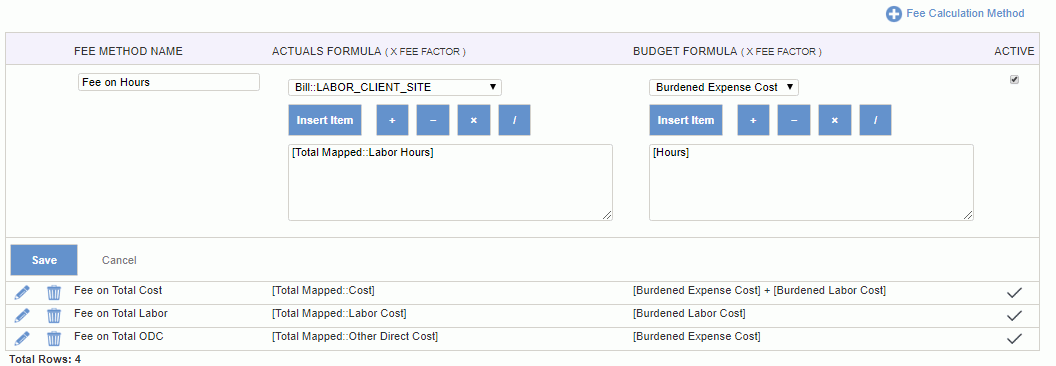
|
|
|