|
|
|
|
Note: Fixed Asset functionality is for cloud customers only.
The Fixed Assets Post process provides a means to run a monthly depreciation process for depreciable assets that are not retired or sold as well as to record disposals. Users can review these accounting journals calculated by the system.
Individual transactions will be posted to the fixed asset journal, and posted to the General Ledger if Post to General Ledger (unanet.financials.post_to_gl) is set to true.
Use the following properties to specify the level of detail required for the Fixed Asset entries so that all of the General Ledger transactions are generated at the same level of detail:
This screen is available to users having any of the following roles: Administrator or GL Poster.
This screen is available with the Project Financials family of Unanet licenses.
Topics covered on this help page include:
You may also be interested in:
To run Fixed Assets Post, first you must select a Legal Entity and a Through Date:
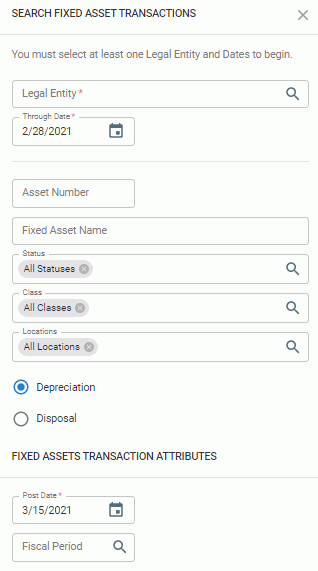
|
|
|
If posting depreciation, there is one entry for each unposted fixed asset depreciation schedule between BOT and the user-provided Through date. The resulting list is limited to those assets meeting the following conditions:
If posting disposals, there is one entry for each fixed asset that has unposted disposals between BOT and the user-provided Through date (i.e., the disposal effective date is on or before the Through date).
From this screen, the user can check one or many of the available check boxes and click on Post to invoke a fixed asset Post.
Posting depreciation list page will resemble the following:
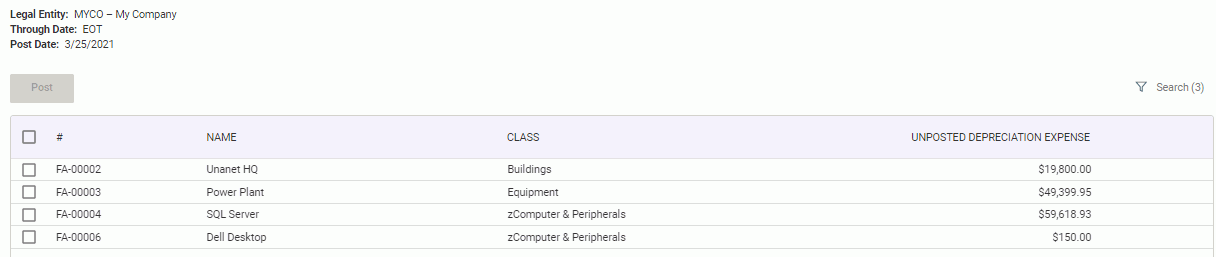
Posting disposal list page will resemble the following:
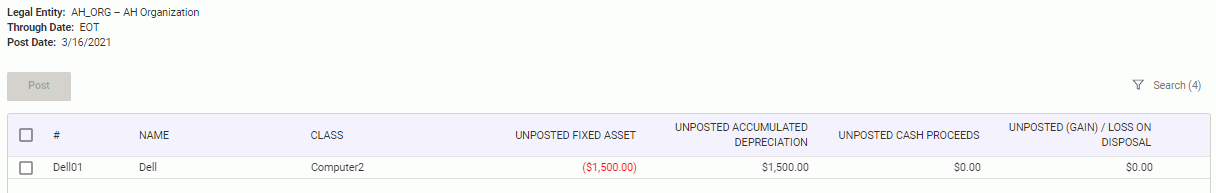
The Post button will only appear if the list contains at least one asset having data eligible to be posted. If posting disposals, you will be prompted to select a resulting status (only includes active statuses that are not marked as depreciable):
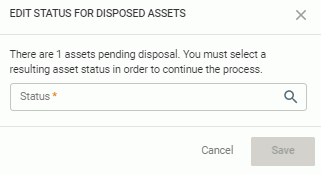
The process will post transactions into the General Ledger (GL) if posting to GL is enabled and the post date is on or after the post to GL effective date.
General Rules for Posting
Once the post is run, you will see feedback written to the screen indicating the total depreciation or disposal amount for each asset. If errors occur, you will see the error messages.