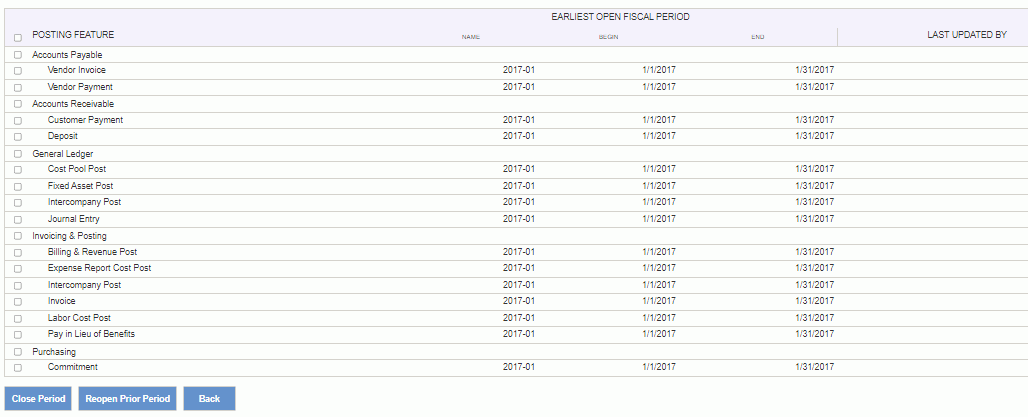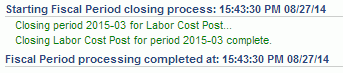General Ledger - Fiscal Period Close
Overview
The General Ledger closing processes are used to close fiscal periods and fiscal years, preventing transaction entry for those users that do not have permission to post to closed fiscal periods and fiscal years, respectively.
- Close Fiscal Period -- Fiscal Periods can be closed by Legal Entity by Posting Feature (i.e. Vendor Invoice, Vendor Payment, Customer Payment, etc). A Fiscal Period can be re-opened if closed incorrectly (so long as the Fiscal Year has yet to be closed).
- Close Fiscal Year -- A Fiscal Year is closed by Legal Entity. The Fiscal Year closing process generates a closing journal entry that posts the net income for the year to the retained earnings account. All Fiscal Periods for a year for all Posting Features must be closed prior to closing the Fiscal Year for a Legal Entity.
Note: You cannot reopen a closed Fiscal Year.
Roles
This screen is available to users having any of the following roles: Administrator and GL Admin.
Note that the only users allowed to post to closed fiscal periods or years are users having the Administrator role.
License
This screen is available with the Project Portfolio Financials family of Unanet licenses.
Topics covered on this help page include:
You may also be interested in:
List of Legal Entities
This screen will present a listing of all active Legal Entities (Organizations designated as a Legal Entity) in your system and reflect the earliest open Fiscal Year for each.
From this screen you can either :
 - Using the grid icon, navigate to the list of associated Fiscal Periods.
- Using the grid icon, navigate to the list of associated Fiscal Periods. - Using the checkbox options, attempt to close the Fiscal Year for one or many Legal Entities. The only Legal Entity entries that will allow for a Fiscal Year close include those entries where all of the associated Fiscal Periods have been closed (for all Posting Features for that year for that Legal Entity).
- Using the checkbox options, attempt to close the Fiscal Year for one or many Legal Entities. The only Legal Entity entries that will allow for a Fiscal Year close include those entries where all of the associated Fiscal Periods have been closed (for all Posting Features for that year for that Legal Entity).
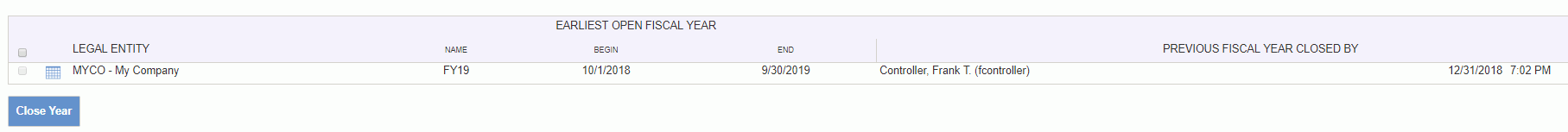
Field Descriptions (click on a link below for additional information):
Close Fiscal Year
Clicking on the Close Year button will:
- Validate the close is allowed. Validations include:
-
- Verify that all features for the year have been closed as of the last fiscal period of the year.
- Verify the year hasn't been closed already.
- Verify the legal entity's posting org is a financial org.
- Verify the legal entity's posting org allows transactions (as of the post date)
- Verify the legal entity's posting org is valid for the default retained earnings account. If not, the combination will be considered valid if the account was identified as valid for all organizations, or if the provided org is contained in the fully resolved list of selected orgs for the account.
- Close the current fiscal year for that Legal Entity.
-
- Includes an entry in the Fiscal Year Close table for the Legal Entity for the year being closed.
- The fact that a year is closed will only manifest itself as a disabled checkbox on the list of Fiscal Years to be closed.
- Generate a closing General Ledger entry that posts the net income for the year to the retained earnings account.
- This entry will include:
-
- Feature - GL Closing
- Document Number - Constructed as FY + fiscal year name
- Reference - Constructed as FY + fiscal year name
- Post Date - The last day of the fiscal year
- Fiscal Month - The last fiscal period for the year being closed
- Account - Derived based on the RETAINED EARNINGS account category entry in the System Default Posting Group
- Organization - Will be populated with the default posting org for the selected Legal Entity
- Description - Constructed as Fiscal Year Close for FY + fiscal year name
- Transaction Date - Today's date
- Amount - the sum of (debit_amount - credit_amount) for all Expense and Revenue account charges from the General Ledger where the organization belongs to the selected Legal Entity and the post date is within the year selected to be closed
-
- if the calculated amount is positive, it will be classified as a debit amount
- if the calculated amount is negative, we will remove minus sign, and it will be classified as a credit amount
- This can be viewed in the GL Details report if you select document type FY-General Ledger Closing
- Update the screen to reflect the new Earliest Open Fiscal Year details.
- Update the Previous Fiscal Year Closed By details.
Important: You cannot reopen a closed Fiscal Year.
Posting to Closed Fiscal Year -- When subsequently posting/voiding to closed fiscal years, additional year-end closing entries will be created to incorporate any new postings to Revenue or Expense accounts in those closed years.
The feedback received once clicking on either of these buttons will resemble the following:
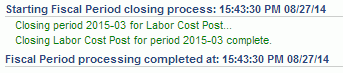
List of Posting Features
This screen will present a listing of all Posting Features for a given Legal Entity and reflect the earliest open Fiscal Period for each.
From this screen you can:
 - Using the checkbox options, attempt to close or reopen a prior Fiscal Period for one or many Posting Features. All Fiscal Periods for all Posting Features must be closed in order to close a Legal Entity Fiscal Year.
- Using the checkbox options, attempt to close or reopen a prior Fiscal Period for one or many Posting Features. All Fiscal Periods for all Posting Features must be closed in order to close a Legal Entity Fiscal Year.
Note that using the various checkbox options, you can choose to close all Posting Features at once, or all Posting Features within a category (i.e., Accounts Payable), or you have the flexibility to close individual Posting Features.
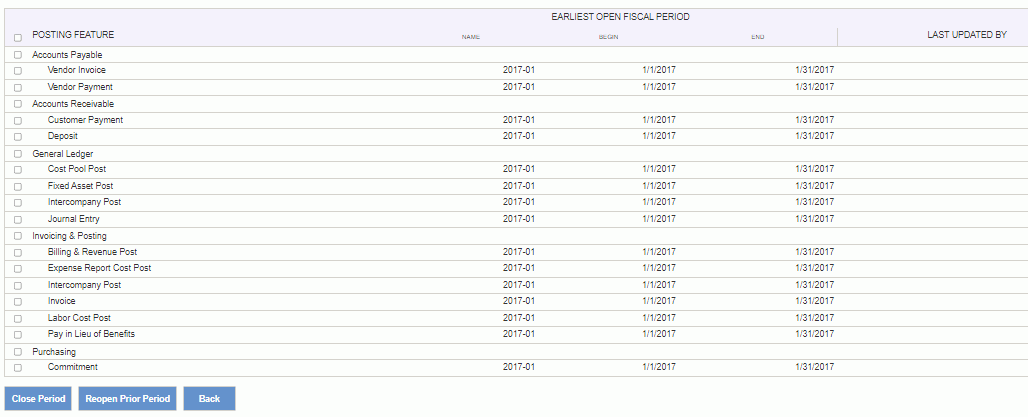
Field Descriptions (click on a link below for additional information):
Close Fiscal Period
Clicking on the Close Period button will:
- Close the current fiscal period for that posting feature.
- Update the screen to reflect the new Earliest Open Fiscal Period details.
- Update the Last Updated By details.
Clicking on the Reopen Prior Period button will:
- Reopen the current fiscal period for that posting feature.
- Update the screen to reflect the new Earliest Open Fiscal Period details.
- Update the Last Updated By details.
Note that you cannot attempt to reopen a prior period if the associated fiscal year has already been closed.
The feedback received once clicking on either of these buttons will resemble the following:
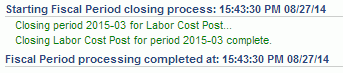
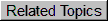
 - Using the grid icon, navigate to the list of associated Fiscal Periods.
- Using the grid icon, navigate to the list of associated Fiscal Periods. - Using the checkbox options, attempt to close the Fiscal Year for one or many Legal Entities. The only Legal Entity entries that will allow for a Fiscal Year close include those entries where all of the associated Fiscal Periods have been closed (for all Posting Features for that year for that Legal Entity).
- Using the checkbox options, attempt to close the Fiscal Year for one or many Legal Entities. The only Legal Entity entries that will allow for a Fiscal Year close include those entries where all of the associated Fiscal Periods have been closed (for all Posting Features for that year for that Legal Entity).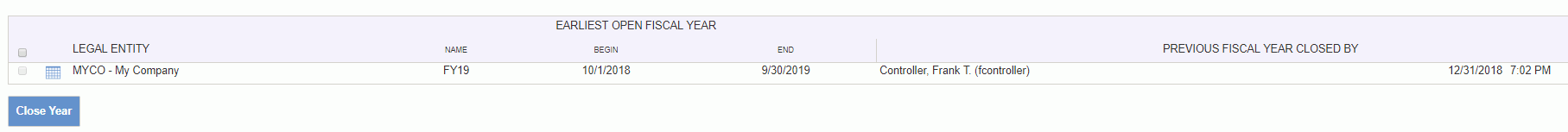
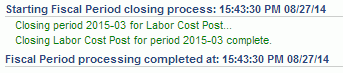
 - Using the checkbox options, attempt to close or reopen a prior Fiscal Period for one or many Posting Features. All Fiscal Periods for all Posting Features must be closed in order to close a Legal Entity Fiscal Year.
- Using the checkbox options, attempt to close or reopen a prior Fiscal Period for one or many Posting Features. All Fiscal Periods for all Posting Features must be closed in order to close a Legal Entity Fiscal Year.