|
|
|
|
The Pay in Lieu of Benefits Cost Post process provides a means to calculate how much pay is due an employee. This post only applies to:
Calculation is performed for each SCA project that a person worked on in a given time period. The post process uses the Benefit Amount Per Period specified on the user profile for the date range being calculated. If that value is not provided, the benefit value will be counted as $0.00 See People Profile >> People Benefits Value for more information.
Depending on the Post to General Ledger (unanet.financials.post_to_gl) and Post to General Ledger Effective Date (unanet.financials.post_to_gl.eff_date) properties, the transactions can also optionally be posted to the General Ledger.
Note that the journal records will capture the project associated with the work but posts to the General Ledger will not. Thus we are not creating billable transactions.
This screen is available to users having any of the following roles: Administrator, P&R Administrator or GL Admin.
This screen is available with the Project Tracking and Project Portfolio family of Unanet licenses.
Topics covered on this help page include:
You may also be interested in:
Using the Pay in Lieu of Benefits Cost Post Search screen, you can refine the list of user time entries to be included in a post process. In addition to providing selection criteria to narrow down the list of time entries to be included, you will also need to specify the Transaction Attributes (i.e., Post Date and Fiscal Period) to be used during the posting process.
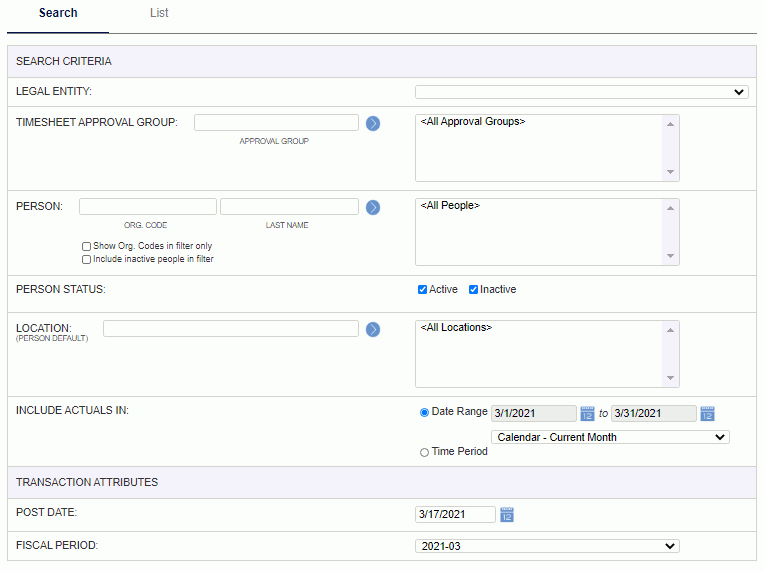
|
|
|
From this screen, the user can check one or many of the available check boxes and click on the Post button to invoke a post for these amounts.
If the users had more than one project or wage determination on their timesheets, they will have multiple rows listed.
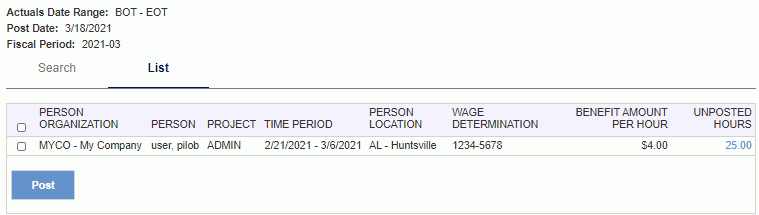
The Post button will only appear if the list contains at least one user having data eligible to be posted.
|
|
|
The minimum required amount for benefits is specified in the Wage Determination Profile Health and Welfare Benefits Rate field. The value of the benefits package comes from the Person Profile >> Benefits Value page.
Pay in Lieu of Benefits is calculated as follows:
Pay in Lieu of Benefits Rate = Health and Welfare Benefit rate from Wage Determination Profile - Benefits Amount per Pay Period from Person Profile >> Benefits Value / Number of SCA Hours Worked in Pay Period
If the Pay in Lieu of Benefits rate is greater than zero:
If the Wage Determination is odd-numbered (i.e., Wage Determination identifier is 2005-2019), then Pay in Lieu of Benefits Amount = (Pay in Lieu of Benefits rate) * (Hours worked for the project in the specified time up to the maximum number of hours noted on the Wage Determination)
If the Wage Determination is even-numbered (i.e., Wage Determination identifier is 2005-2022), then Pay in Lieu of Benefits Amount = (Pay in Lieu of Benefits rate) * (all Hours worked for the project in the specified time)
The process will post transactions into the General Ledger (GL) if posting to GL is enabled (Post to General Ledger (unanet.financials.post_to_gl) and the post date is on or after the post to GL effective date (Post to General Ledger Effective Date (unanet.financials.post_to_gl.eff_date)). This posting process uses Pay in Lieu of Benefits Cost and Pay in Lieu of Benefits Cost Offset accounts for posting (see Setup Posting Groups).
If the time period from Include Actuals In selection criteria spans multiple fiscal periods, the administrator can choose one of these options:
post all transactions for the time period into the Fiscal Period from selection criteria that contains the last day of the time period
split the transactions into two parts: days in time period that fit into earlier Fiscal Period from selection criteria, and days in time period that fit into the later fiscal period
Administrators can set the Posting Level for the Pay in Lieu of Benefits transactions which get posted to the General Ledger using the following properties:
The post transactions will be available on the GL Details Report and Journal Details Report.
Additional General Rules for Posting
Clicking on the values in the Unposted Hours column will display a popup report showing a version of the Person Time Details report that is limited to the data that supports the number clicked. It only includes the details that are yet to posted for costs.
The popup report will resemble the following:
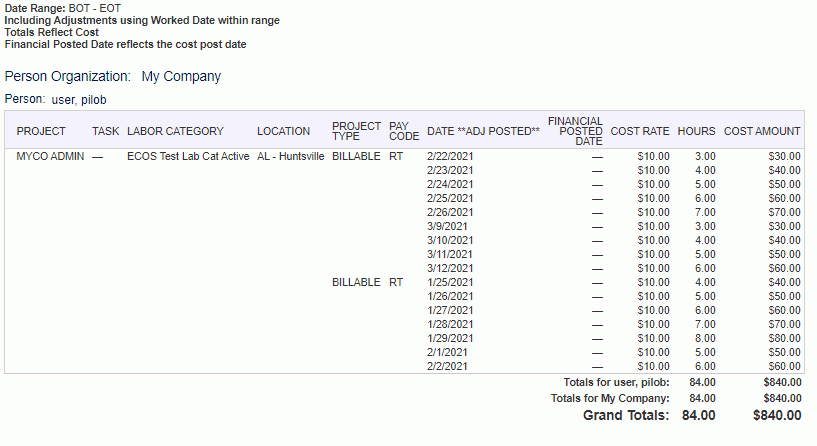
The popup report uses the following from the search criteria: