|
|
|
|
This screen is displayed when GL Users or GL Posters click on the Fixed Asset Alerts banner from the Fixed Asset Dashboard page. You can also access this page from the Financials >> Fixed Assets >> Alerts menu at the top of the page.
This screen is available to users having the following roles: Administrator, GL User or GL Poster.
This screen is available with the Project Financials family of Unanet licenses.
Topics covered on this help page include:
You may also be interested in:
This page will display unread and previously read alerts. Alerts that successfully resulted in the creation of a Fixed Asset will include a hyperlink to the Fixed Asset view page. The alerts show the account code, amount of the transaction, document type, and document number.
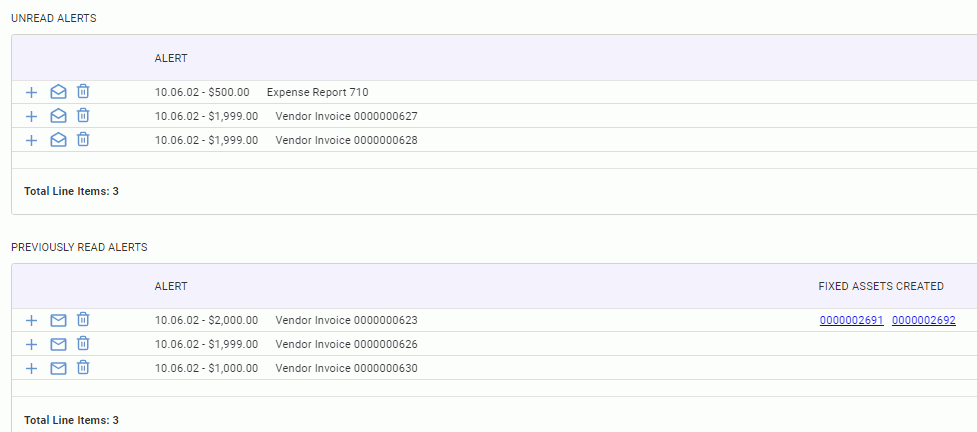
|
|
Alerts are generated when new transactions are recorded into a Fixed Asset account from any source.
Any posted, non-voided financial transaction against a Fixed Asset account (based upon posting group logic) can trigger alerts, such as the following:
Vendor Invoice transactions (used for a larger purchase, e.g. bulk laptop purchase or furniture purchase)
Journal Entry transactions (used to reflect many aspects of larger purchase, e.g. buildings)
Click on the plus icon -  - to create a fixed asset from the transaction. This action is available for read and unread alerts (unread will automatically be moved to Previously Read Alerts section). This will take you to the Add New Asset page.
- to create a fixed asset from the transaction. This action is available for read and unread alerts (unread will automatically be moved to Previously Read Alerts section). This will take you to the Add New Asset page.
You can click the icon multiple times to create additional fixed assets from the same alert. For example, you might have an acquisition transaction for $1000 representing two laptops. Each laptop will need to be represented, depreciated, and tracked as a single fixed asset.
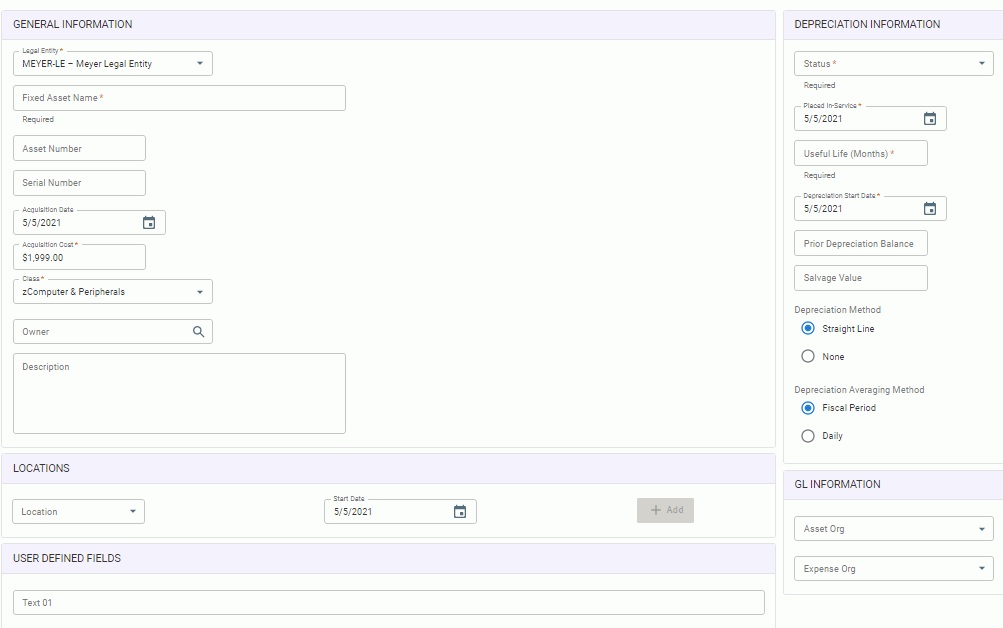
The values in the add asset screen default as follows:
Legal Entity - Organization on the financial transaction
Asset Number - system generated
Fixed Asset Name - from the Description of the financial transaction
Class - Fixed Asset class associated with the account (see Setup Fixed Asset Classes)
Note: If the same account is mapped to multiple asset classes, the class will not be defaulted. The user can choose a class.
Acquisition Date - transaction date of the financial transaction
Acquisition Cost - amount on the financial transaction's detail row
Placed In Service Date - defaults to the Acquisition Date.
Useful Life (Months) - defaults to value specified on the asset class if one exists or the user can supply a value
Depreciation Start Date - defaults to the Placed In Service Date
Depreciation Method - defaults to Straight Line
Depreciation Averaging Method - defaults to Fiscal Period