|
|
|
|
Note: Fixed Asset functionality is for cloud customers only.
The Fixed Assets Dashboard displays a list of saved search lists and a quick search. It also displays a Balance Sheet Chart and Table populated with fixed asset Project Ledger and General Ledger data for Legal Entities (depending on organization roles/access).
This dashboard is available to users having any of the following roles: Administrator, GL Admin, GL Poster, or GL User.
This dashboard is available with the Project Financials family of Unanet licenses.
Topics covered on this help page include:
You may also be interested in:
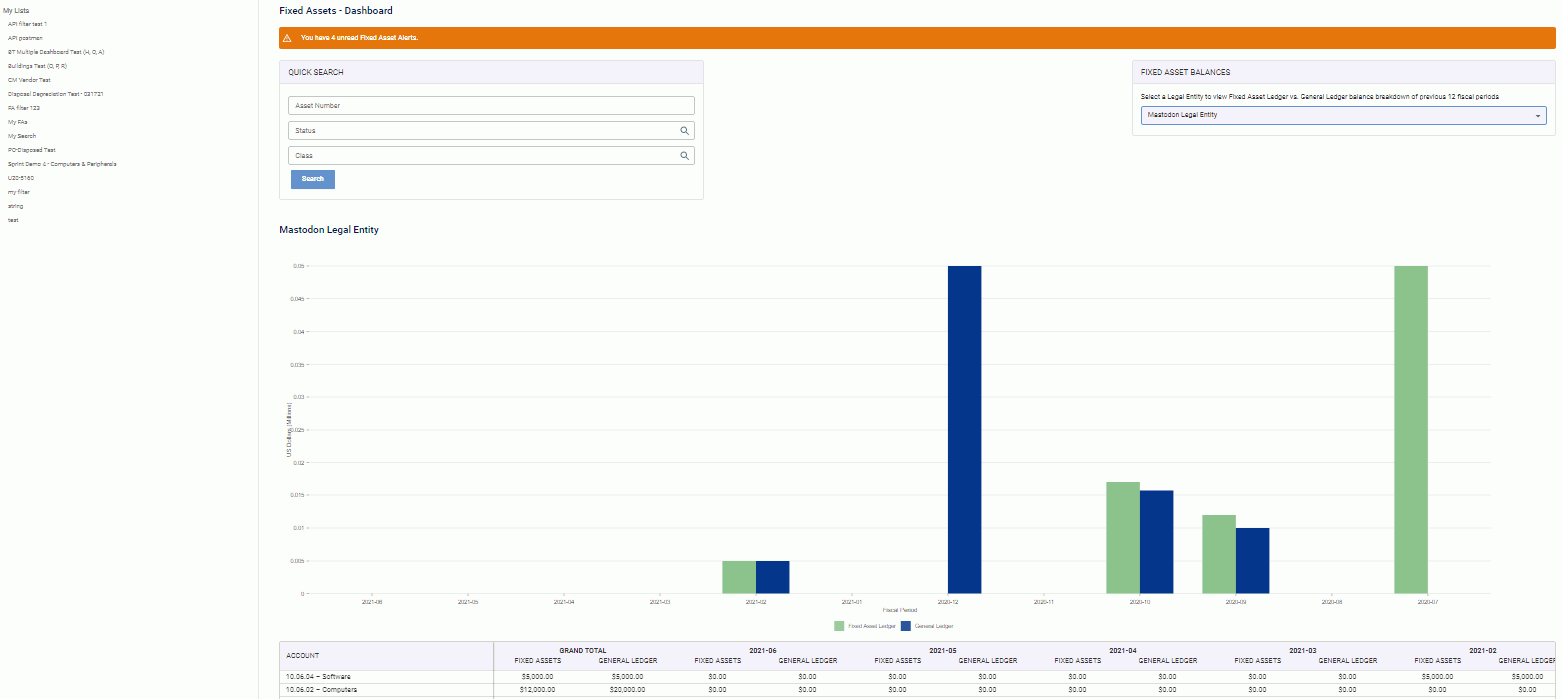
The chart compares the Fixed Asset account category balances in the Fixed Asset ledger to the General Ledger for 12 trailing periods. The chart will display for the first legal entity in the list for which you have access. To display data for a different legal entity, select from the Fixed Asset Balances drop-down.
The following submenu items are available under the Financials - Fixed Assets sub-menu item:
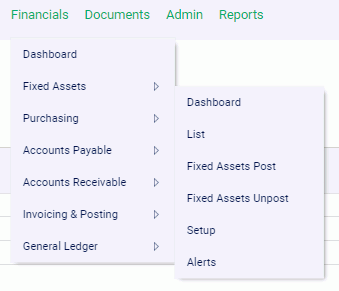
Fixed Assets
Similar to the concept of My Reports, users can define saved selection criteria for various lists for one click running (such as lists of fixed assets).
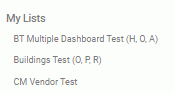
If you are interested in quickly accessing a particular fixed asset, you can use the Quick Search mechanism available on the fixed assets dashboard. Simply enter your filter criteria and click on Search. You will then see a list of assets matching your selection criteria.
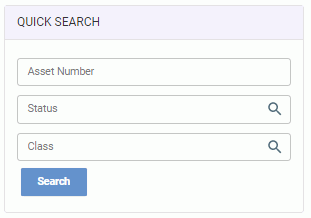
GL Users and GL Posters can view alerts for qualifying fixed asset transactions. A banner will display at the top of the Fixed Assets Dashboard page stating that there are unread fixed asset alerts. Clicking on the banner will navigate to the Fixed Asset Alerts page.