|
|
|
|
Expense plan entries can be created at the project or task level. These planned amounts do not currently constrain the entry of actuals, but rather are used for comparative reporting and analysis purposes. These planned amounts are currently reflected on a number of reports including the Project Summary Performance report, Project Expense Schedule Detail, Project Costing ODC Detail and a number of the Periodic Reports and Charts.
Project Managers, Project Leads (and their alternates) have the ability to create and maintain Expense Plan entries.
This feature is available with the Project Portfolio and Project Financial editions of Unanet.
The Expense Plans menu has a number of submenu options used to manage expense plan information for a particular project or task. The Expense Plan menu is accessible via the Project Profile left menu.
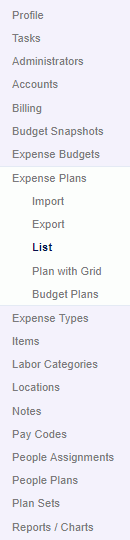
Click on a link below to learn more about each particular expense plan option:

 Import (load batch csv file of Project or Task level expense plan entries)
Import (load batch csv file of Project or Task level expense plan entries)
The expense plan import feature provides the project manager with the ability to load a list of expense plans into Unanet (for the current project). The file must be in a proper Expense Plan Import csv layout. Supply the name of the file to be imported and click on the import button.
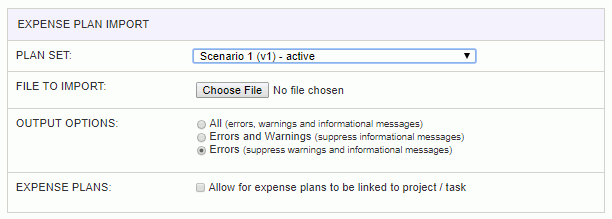
|
|
Warning and error messages are written to the screen. See the Expense Plan Import help page for more information about importing expense plans.

 Export (create csv output file containing all Project or Task level expense plan entries)
Export (create csv output file containing all Project or Task level expense plan entries)
The Expense Plan export feature provides the Project Manager with the ability to save a csv formatted file containing information about Expense Plan entries on the current project (optionally filtering by expense type, or limiting to those entries intersecting the provided date range). The layout of this output file will match the current Expense Plan Import layout.
This feature may be useful if you would like to manipulate the expense plan entries in mass via an excel spreadsheet for example, or possibly create a similar set of expense plan entries for another project from this project's list of entries. In these scenarios, the project manager could export the expense plans, make any desired changes via a spreadsheet and then import the modified file using the Expense Plan Import feature (described above).
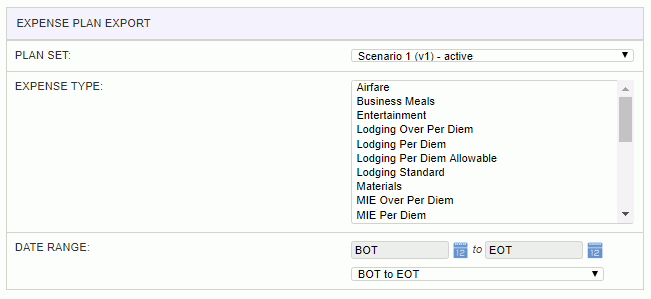
|
|
|

 List (display Search / List tabs for listing Project or Task level expense plan entries)
List (display Search / List tabs for listing Project or Task level expense plan entries)
The Expense Plan >> Search / List screen is used to list existing expense plans for this project (by task). Values in light grey text indicate default values (e.g. derived dates if dates are linked to project/task dates.), with other (darker font) values reflecting entries explicitly entered by the project manager.
Clicking on the List tab will display a complete list of existing expense plan entries. Using the various selection criteria on the Search tab, you can narrow down the resulting list.
Selection criteria for specific lists can be saved by clicking the (![]() ) link after criteria has been entered. This criteria can be later recalled on this screen by selecting a previously saved criteria from the Saved List drop-down. Individual saved criteria list can be managed via the Reports >> Saved screen in the My Lists section.
) link after criteria has been entered. This criteria can be later recalled on this screen by selecting a previously saved criteria from the Saved List drop-down. Individual saved criteria list can be managed via the Reports >> Saved screen in the My Lists section.
The add expense plans (![]() ) icon will display the bulk expense plan add/edit screen. This screen can be used to add one to many expense plan entries to a project. This screen can also be useful for affecting a mass update by un-associating a group of expense plan entries and then re-associating the same or new entries with updated attributes.
) icon will display the bulk expense plan add/edit screen. This screen can be used to add one to many expense plan entries to a project. This screen can also be useful for affecting a mass update by un-associating a group of expense plan entries and then re-associating the same or new entries with updated attributes.
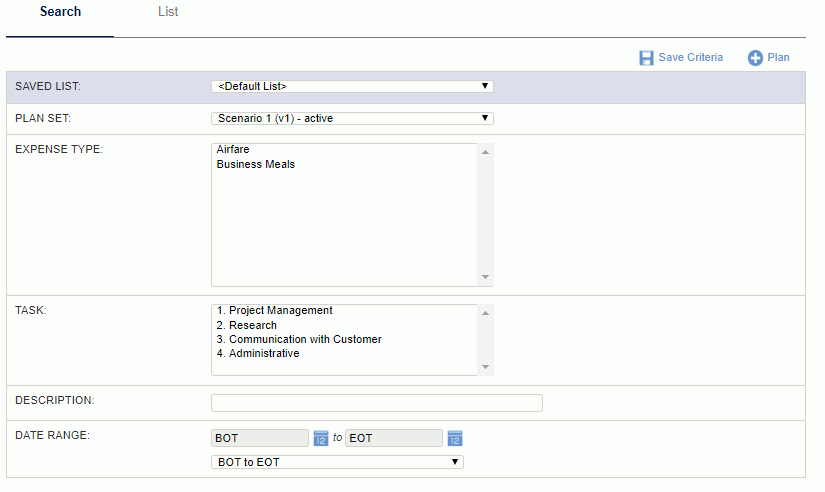
|
|
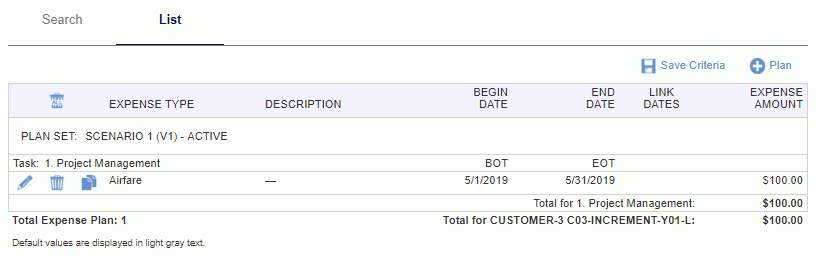
|
|
|
Planned expense entries can be converted into expense Budgets by navigating to the Project Profile >> Budget Plans screen where you can narrow down which plans you would like to copy into expense budget entries.
The edit individual expense plan (![]() ) icon will provide a screen for the project manager to edit attributes for a single entry. This screen will resemble the lower portion of the bulk expense plan screen (Expense Plan Overrides section and below).
) icon will provide a screen for the project manager to edit attributes for a single entry. This screen will resemble the lower portion of the bulk expense plan screen (Expense Plan Overrides section and below).
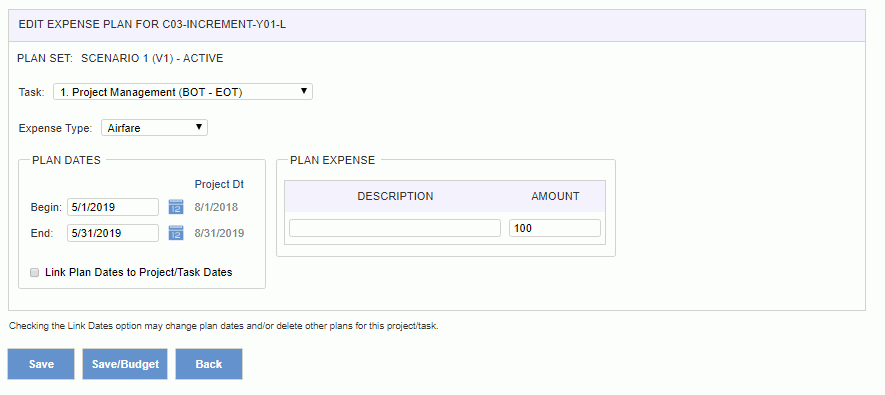
|
|
Note that a users ability to view bill or cost rates is governed by each users Cost Rate and Bill Rate Manager role assignments. Further, the Allow Bill Rate Edit (unasource.allow_bill_rate_edit) and Allow Cost Rate Edit (unasource.allow_cost_rate_edit) properties can be used to control whether these fields are view only or editable.
Planned expense entries can be copied into expense budgets by clicking on the Save/Budget button from this screen, and further specifying which entries should be copied. This will navigate you to the Expense Plans to Budget screen.
You can also navigate to the Project Profile >> Budget Plans screen where you can further narrow down which plans you would like to copy into expense budget entries.

 Add Expense Plans (bulk add/edit screen)
Add Expense Plans (bulk add/edit screen)
The add expense plan (![]() ) icon will display the bulk expense plan add/edit screen. This screen can be used to add one to many expense plan entries to a project. This screen can also be useful for affecting a mass update by un-associating a group of expense plan entries and then re-associating the same or new entries with updated attributes.
) icon will display the bulk expense plan add/edit screen. This screen can be used to add one to many expense plan entries to a project. This screen can also be useful for affecting a mass update by un-associating a group of expense plan entries and then re-associating the same or new entries with updated attributes.
To add new expense plan entries, use the filter to populate the Available Expense Types list. Select one or many Available Expense Types, optionally one or many Tasks and click on the right arrow button. You can then fill in the details in the lower portion of the screen to identify other required attributes.
Similar to adding entries, in order to remove entries, simply select the desired items in the Expense Types for <Project> window and click on the left arrow button.
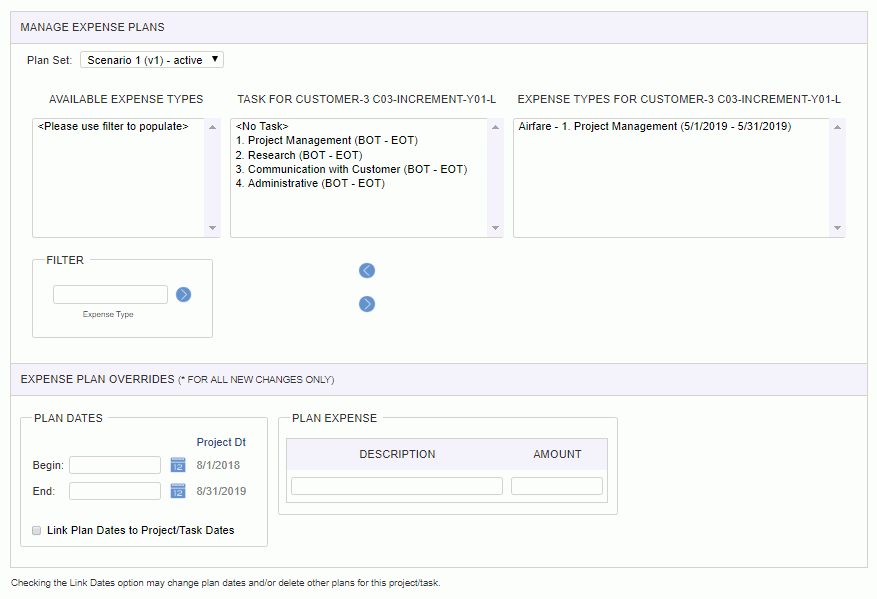
|
|
Planned expense entries can be converted into expense Budgets by navigating to the Project Profile >> Budget Plans screen where you can narrow down which plans you would like to copy into expense budget entries.

 Plan with Grid (maintain expense plans in a periodic (e.g. month by month) matrix layout).
Plan with Grid (maintain expense plans in a periodic (e.g. month by month) matrix layout).
The Plan with Grid feature is available for customers that prefer to manage expense planning on a periodic basis in a convenient matrix layout. This screen is comprised of Search, Plan and Summary tabs.
See Forecast >> Expense Planner for more information about planning expenses via a grid like screen across multiple projects at once.
Search Tab
Using the Search tab, the Project Manager can control the layout and contents of the Plan and Summary tabs, such as whether the grid will include tasks, the number of periods included, whether the periods reflect days, weeks, months or quarters, and which tasks and expense types will be available for viewing and planning.
Selection criteria for specific lists can be saved by clicking the (![]() ) link after criteria has been entered. This criteria can be later recalled on this screen by selecting a previously saved criteria from the Saved List drop-down. Individual saved criteria list can be managed via the Reports >> Saved screen in the My Lists section.
) link after criteria has been entered. This criteria can be later recalled on this screen by selecting a previously saved criteria from the Saved List drop-down. Individual saved criteria list can be managed via the Reports >> Saved screen in the My Lists section.
By default, all expense types previously planned for the project or specific task will be included in the resulting grid (even if they do not have an entry for the time frame specified). Using the Expense Type filter, the Project Manager can narrow down the set of expense types that will be displayed on the remaining Plan and Summary tabs.
After supplying the desired selection criteria, click on the Plan tab to display the resulting grid.
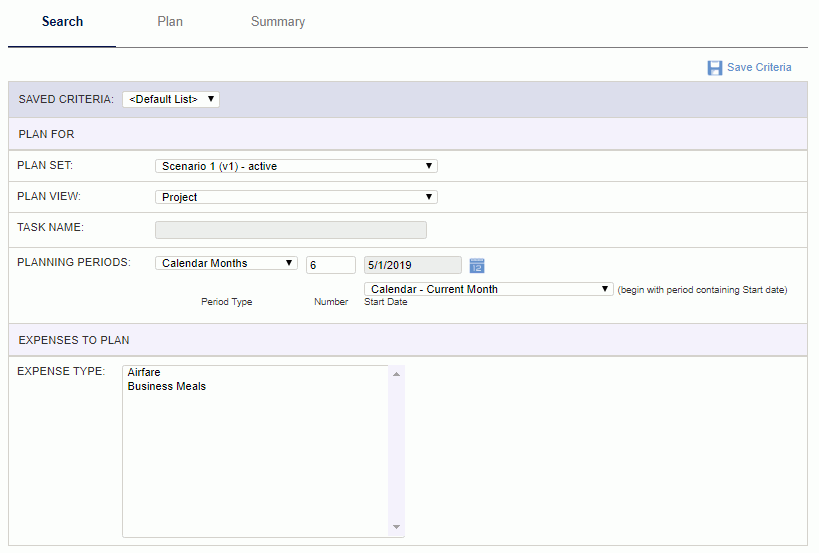
|
|
Plan Tab
The resulting grid will resemble the following. The cells in the grid will reflect the expense amounts previously planned for a particular time frame (e.g. month). Additionally, the project manager can quickly add or change amounts via these cells.
When saved, these cell values will be translated into individual expense plan entries having a date range from the beginning of the period to the end of the period (e.g. a monthly May-19 entry will be saved as 05/1/19 --> 05/31/19). These entries can be viewed and edited via the other planning screens such as the Expense Plans >> List .
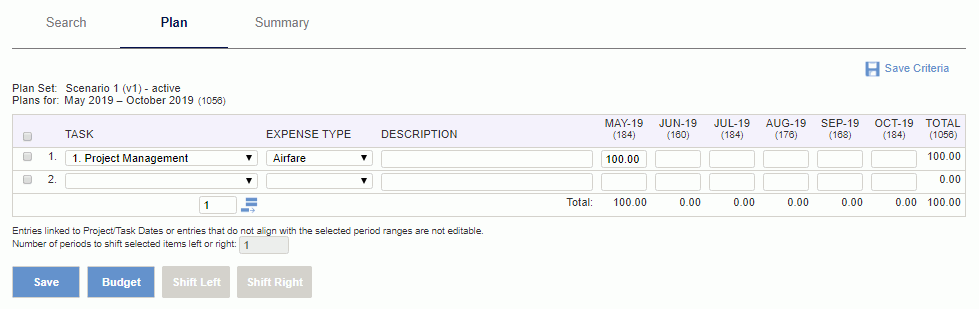
|
|
This functionality provides for the ability to move the contents of a row of cells X number of cells to the right or left. When moving a populated cell, the values in the cell, as well as any override values associated with the cell (applicable to People Plans & Assignments only), will be moved. This feature may be helpful, for example, if you need to delay a project for one or several months and would like to shift existing entries without having to re-key them in.
The controls involved in this functionality include the leading check box on each row, the Shift Left and Shift Right buttons, as well as the Number of Periods entry field. Note that you can check the check box at the very top of the grid which acts as a toggle to check / uncheck all available check boxes in the grid.
To move cell contents:
Restrictions/Considerations:
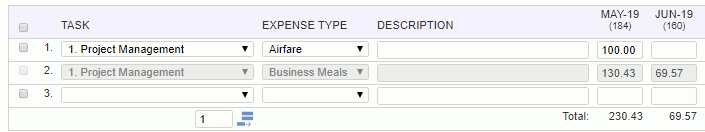
Cells that have a grayed out value are not editable. Values appearing in the gray font indicate that the underlying date range for the entries do not align with a particular time period (e.g. in the case of monthly -- they would not fall on the 1st and last day of the month, for example, 5/1/19 --> 5/31/19). In these cases, the values for the underlying entries are evenly distributed across the monthly cells in an attempt to provide the resource planner/assigner with an idea of the total amounts for those periods, however, these entries cannot be modified via the grid screen (you'll need to use one of the other planning/budgeting maintenance screens).
Likewise, multi-cell bulk edit mechanisms will no longer be available for any rows or columns that contain a grayed out entry including the entire grid (i.e. Name) bulk edit mechanism.
If using the Plan Set feature (enabled via the Enable Multiple Plan Sets (unanet.plan_sets.enabled) property), and the plans you are viewing on the grid belong to a locked plan set, all cells on the grid will be grayed out (as you cannot modify plans belonging to a locked plan set).
Planned expense entries can be copied into expense budgets by clicking on the Budget button from this screen, and further specifying which entries should be copied. This will navigate you to the Expense Plans to Budget screen.
You can also navigate to the Project Profile >> Budget Plans screen where you can further narrow down which plans you would like to copy into expense budget entries.
Summary Tab
The Summary tab could be considered somewhat of a report of what has previously been entered for this project. Using the Summarize by options, you can control whether the details will be accumulated by task, expense type or both task and expense type.
The expense types and time frame reflected on this tab are governed by the selection criteria entered on the Search tab.
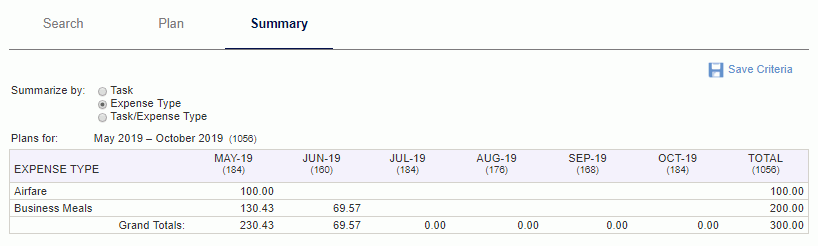
Budget Plans

 Save/Budget button (this button is accessible from the Expense Plans>List edit screens -- allowing you to create expense budgets from the planning entries on those screens)
Save/Budget button (this button is accessible from the Expense Plans>List edit screens -- allowing you to create expense budgets from the planning entries on those screens)
In the event that you have created expense plan entries that you would now like to copy to an expense budget entry, you can use the Budget feature. This feature allows a project manager to create expense budgets from their expense plan entries (essentially, cloning their expense plans into expense budgets).
These screens will show one or many planned expense entries. Each may have an accompanying set of zero to many existing budgets that overlap the planned expense entry. If you have more than one existing budget for a single planned expense entry, do note that upon updating the system with the new budget information, the existing budget entries will be replaced.
Planning at the Project or Task Level
If the project is identified as being managed at the project level, but the planning was done at the task level, the user will not be permitted to create an expense budget entry from the planned entry.
If the project is identified as being managed at the project level, but the planning was done at the project level, the user will not be permitted to create an expense budget entry from the planned entry.
You can access this screen by clicking on the Save/Budget button from one of the plan expense edit screens. To make the budgets, click the check box next to each planned expense entry that you would like to make an expense budget entry from and then click on the Save button. Note that you can also click on the select all / de-select all check boxes at the top of the Budget column.
Once the expense budget entry as been created from the plan (or if an expense budget entry had previously been created from a plan) the check box will no longer be active and a message will indicate that a matching budget entry exists for that plan.
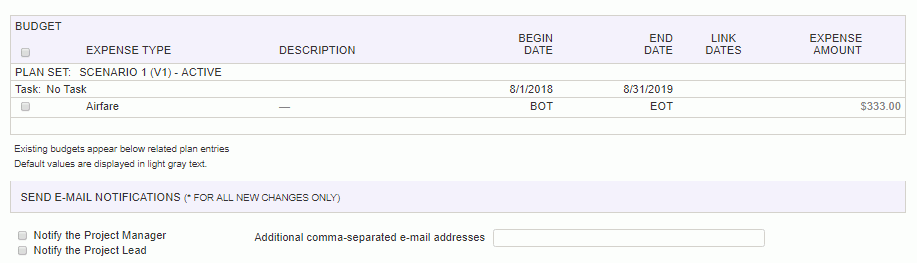
|
|
Budget Plans (this screen is accessible from the project profile menu -- allowing you to search for the specific planning entries you would like to copy to expense budgets)
Copyright © 2022 Unanet. All rights reserved.
